Most Recent
Retro Games - Thing of the past? Think again!

Have you grown up playing Contra or Mario? Do you miss playing all those games? Well, you don't have to make it a thing of the past.
About Author
Author: Tejas Shah
Passion for technology and writing are the reasons for Tejas Shah to switch his career from Game Development to full time blogging...[more]
Contact: Send an Email
General Categories
Best Blog
PostSecret
Best New Blog
Jammie Wearing Fool
Best Individual Blogger
InstaPundit
Funniest Blog
Sadly, No!
Best Comic Strip
xkcd
Best Online Community
Fark
Best Liberal Blog
Talking Points Memo
Best Conservative Blog
Ace of Spades HQ
Best Political Coverage
RealClearPolitics
Best Celebrity Blogger
Gilbert Arenas
Topic Area Categories
Best Technology Blog
Engadget
Best Sports Blog
Kissing Suzy Kolber
Best Law Blog
Above the Law
Best Business Blog
Club for Growth
Best LGBT Blog
Joe My God
Best Parenting Blog
Amalah
Best Education Blog
James Logan Courier
Best Science Blog
Tie: Climate Audit and Bad Astronomy Blog
Best Medical/Health Issues Blog
Baldy's Blog
Best Religious Blog
What Does the Prayer Really Say?
Best Pet Blog
Bazzy Boy, Racing Legend of Sorts
Best Food Blog
Serious Eats
Arts & Letters Categories
Best Photo Blog
Zombietime
Best Culture Blog
The Cool Hunter
Best Literature Blog
Neil Gaiman's journal
Best Diarist
Dooce
Best Gossip Blog
The Bastardly
Best Music Blog
Sterogum
Best Podcast
This Week in Tech
Best Video Blog
Crooks & Liars
Video Of The Year
HamNation - Sopranos DC
International Categories
Best Canadian Blog
Small Dead Animals
Best UK Blog
Neil Clark
Best European Blog (Non UK)
Retecool
Best Asian Blog
Marina's Bloggariffic
Best Middle East or Africa Blog
Michael J. Totten - Middle East Journal
Best Australia or New Zealand Blog
Tim Blair
Best Latino, Caribbean, or South American Blog
The Real Cuba
Red Hot
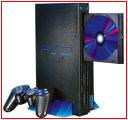
Turn your PS2 into a Home Entertainment Hub
Do you have a large collection of DVD's or DivX movies in your cupboard, but don't know how to play them independently without a desktop PC or don't want to connect your PC to TV via TV-out for obvious reasons or Do you have a Playstation 2 but don't know how to make an optimum use of your investment? In 10 mins you will learn how you can convert your same old PS2 into a Home Entertainment HUB.
Logitech Classic Keyboard Plus! Aha!
What has made you happy in recent past? When did you had your Aha! moment recently? Well, it was Logitech Classic Keyboard Plus which made me happy and that's when I had my Aha! Moment.
My old Logitech keyboard key's had become very hard which was not letting me type at blazing speeds! Being born to do so, so I thought to go for Keyboard shopping, keeping a low budget, of course!

I just love it. Never believed that anything can make me happy, make me elated, not even 54' Flat TV. Was wrong, Joy comes in small packs, it’s true, and my keyboard came in a small pack too! It has flat keys, similar to the ones on Laptop, so typing is very smooth and noiseless; the space bar doesn’t make any noise either. Surprising! Just for Rs. 300/- (approx US$8)
I give it a 10 on 10. An extra point for making a loner happy! A must buy.
From the manufacturers’ website:
Comfort Soft-touch keys: Type in comfort with responsive keys that work quietly and feel great.
Convenience Small footprint: Save space with a keyboard that won’t clutter your desk. Durability: Don’t hold back. Enhanced UV-coated keys are about three times more durable than other keyboards. And you don't need to worry about fading letters. Spill-resistant keyboard: A spill-resistant design protects your keyboard and eliminates worry about accidents.
Style Modern styling: Enhance your workspace with a keyboard that’s sleek and stylish.
Labels: Hardware
Got New Canon IXUS 75

Labels: Digital Camera, Hardware, Review
Winamp - A numero uno Music Jukebox
Good thing about Winamp is that it has a variety of skins to choose from, tough the basic modern skin being my favorite. The free version is feature-rich but lacks full speed MP3 encoding, for that you have to shell-out around 25$.
Publisher Information:Winamp is a multimedia player made by Nullsoft. It is skinnable, multi-format freeware. It also now plays streamed video content, both live and recorded, authored worldwide. Winamp 5 includes support for classic Winamp skins and Winamp 3 (Modern) skins; a fancy new Modern skin; the same classic skin for people who want the Winamp 2 feel; a vastly more powerful media library; CD-ripping support (AAC@2x in the Free version, MP3 at unlimited speeds in the Pro version); CD-burning support (limited to 6x in the free version); advanced title-formatting logic for file types that support it; huge AVS updates; support for playback of AAC and VP6 in NSV files/streams; global hot-key support; a new Signal Processing Studio DSP plug-in; options for disabling plug-in exception-handling for developers; a new Winamp icon; and the addition of XP manifest.xml to winamp.exe.
Version 5.32 includes Winamp Dashboard, Winamp Remote, Unicode filename and track support.
- New! WINAMP REMOTE beta - get your music anywhere
- New! WINAMP DASHBOARD beta - your daily feeds
- Digital Music Store - 2,500,000 songs
- In2TV - Free episodes of classic TV
- Rips CDs to aacPlus, AAC, WMA
- Rip to HE-AAC
- Burn CDs
- Portable Device Sync
- SingingFish Media Search
- Plays aacPlus, MP3, AAC
- Plays additional formats: WMA and more!
- Compatible with Winamp 2 Plug-ins
- Full Support for Classic Skins
- Full Support for Modern Skins
- Plays Videos (NSV, WMV, and more!)
- Enhanced Media Library
- Online Services
- Browse SHOUTcast Radio & TV Stations
- Browse Winamp Music Videos & Songs
- Integrated AOL Video Content (News, Sports, Movies & more!)
- AOL Radio Featuring XM
- SHOUTcast Wire (podcast directory)
- Predixis MusicMagic (Learn More about dynamic playlists)
- Bundled Visualizations
Get Winamp 5.32 It's a Good Player!
Retro Games - Thing of the past? Think again!
Have you grown up playing Contra or Mario? Do you miss playing all those games? Well, you don't have to make it a thing of the past.
Modern day games are flashy, 3D, lot more complex and movie-style scripts but the true gaming experience is from retro games, game play at its best.
Recently I bought a PC GamePad because I wanted to play all the old-school games, yeah true, I wanted to play Contra on my PC, believe me its possible. In next five minutes you will learn how you can play thousands of your favorite games on a click of your mouse.
Disclaimer: I do not provide any pirated games. Download at your own risk!
You need:
- A Nintendo NES Emulator (software)
- A Nintendo SNES Emulator (software, optional)
- A GamePad (hardware, optional)
Download FCE Ultra and install it.
Download Game Roms. These are my favorites Contra and 110-in-1.
 If you really want to experience Gameplay buy a cheap GamePad, will cost you around 4$ i.e Rs. 200 for Indian readers.
If you really want to experience Gameplay buy a cheap GamePad, will cost you around 4$ i.e Rs. 200 for Indian readers.
To setup GamePad go to Config->Input->Configure. This is little tricky.
After configuring all the buttons, go to File->Open and select the game you want to play.
Voila! you are ready to go back to memory lane. Roms are available at www.romnation.net
Wallpaper Changer - Replace your wallpapers on regular intervals
Are you bored of the same wallpaper on your desktop every time you start your computer? Wallpaper Changer is what you are looking for.
Whenever I see any cool wallpaper I just download it, but the problem is I don't like to change it myself. The other problem for me is that I cannot decide which wallpaper to select from all my favorites.
Wallpaper Changer is Microsoft power toy. Wallpaper Changer replaces the desktop wallpaper in regular intervals set by the user. One can preview slideshow, set the source folder which contains all the images.
One feature I like the most is that one can select a special folder for each day, or for any special day, like suppose for Christmas I want my desktop to just display all wallpapers which I have specially downloaded for Christmas. For example If I want to display a special wallpaper on my Girlfriends Birthday which is on 18th December, I should create a folder Dec_18, on the 18th of December all the Wallpapers will rotate which I have specially downloaded for my Girlfriend. The next day the software will display regular Wallpapers.
One thing I don’t like about the software is that it does not read subfolders, means you have to stack all the Wallpapers in one folder itself.
 Microsoft describes Wallpaper Changer as
Microsoft describes Wallpaper Changer as Make your computer desktop more dynamic, interactive, useful, and fun. The Wallpaper Changer PowerToy allows your desktop wallpaper to change automatically. It also lets you choose which images to display. Select the folder of images to display as a slide show and set the display interval to change wallpaper every few minutes, hours, or days. The simple intuitive interface is easily available from the system tray.
Rating:
Have Fun!
Agent 121282 - Episode 02 - Blood Glucose Monitor
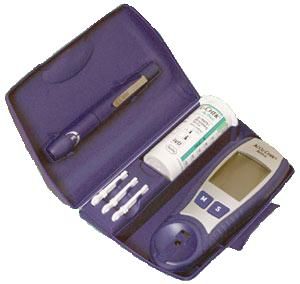 If you regularly keep track of your weight, its more likely that you will not gain it, so I think that if you keep track of your blood glucose levels regularly it could prove to be effective in maintaining it too.
If you regularly keep track of your weight, its more likely that you will not gain it, so I think that if you keep track of your blood glucose levels regularly it could prove to be effective in maintaining it too.
November 14 was World Diabetes Day, I wanted to gift my Dad a Blood Glucose Monitor, I googled for the same a day before and landed on ACCU-CHEK® website. I called up some of my Doctor friends and made sure the product works. After I was convinced, I had a talk with my sister and asked her to get it gift wrapped.
On the morning of Nov 14, we gave my dad a surprise. Out of curiosity I first tried the product, after wasting few strips, I managed to get myself tested, thank god my blood glucose levels are normal.

Features
- Results appear in approximately five seconds.
- Just insert a test strip and with two simple steps get an accurate result.
- Using a small blood sample, apply blood to the test strip in or out of the meter.
- Test your blood sugar from your palm, forearm, upper arm, thigh, or calf.
- 200-value memory with time and date and 7- and 14-day result averaging.
- Provides diabetes management capabilities.
- Download your test results into a computer with the Accu-Chek Compass Software, or beam the information, through infrared technology, into your personal digital assistant (PDA) with the Accu-Chek Pocket Compass Software.
Blood Glucose Monitor! A must buy!
Labels: Agent 121282, Health
Microsoft Windows Vista is ready!

MS Windows Vista, may be the only product in the history of Microsoft which took five years to come to the shelf, but the result is worth all that wait.
 Microsoft started its development on Vista way back in 2001 with a vision of developing an Operating System which would consists of every possible feature imaginable, initially it was being developed on top of Windows XP, i.e the code base would be of Windows XP, code named Longhorn, I still remember how excited I was to get glimpses of screen shots and wallpapers of this new Windows avatar slapped with Longhorn all over them, but unfortunately Microsoft screwed up, Microsoft realized it was a vision which would not be possible to achieve unless done progressively and in logical fashion.
Microsoft started its development on Vista way back in 2001 with a vision of developing an Operating System which would consists of every possible feature imaginable, initially it was being developed on top of Windows XP, i.e the code base would be of Windows XP, code named Longhorn, I still remember how excited I was to get glimpses of screen shots and wallpapers of this new Windows avatar slapped with Longhorn all over them, but unfortunately Microsoft screwed up, Microsoft realized it was a vision which would not be possible to achieve unless done progressively and in logical fashion.
Longhorn went back to the storyboards, came out as Vista and with major feature cuts, the new Vista is now based on Window 2003 code base.
All's Well That Ends Well, lets hope for the best!
Adios!
Labels: Microsoft, Software, Windows Vista





