Most Recent
Retro Games - Thing of the past? Think again!
Have you grown up playing Contra or Mario? Do you miss playing all those games? Well, you don't have to make it a thing of the past.
About Author
Author: Tejas Shah
Passion for technology and writing are the reasons for Tejas Shah to switch his career from Game Development to full time blogging...[more]
Contact: Send an Email
General Categories
Best Blog
PostSecret
Best New Blog
Jammie Wearing Fool
Best Individual Blogger
InstaPundit
Funniest Blog
Sadly, No!
Best Comic Strip
xkcd
Best Online Community
Fark
Best Liberal Blog
Talking Points Memo
Best Conservative Blog
Ace of Spades HQ
Best Political Coverage
RealClearPolitics
Best Celebrity Blogger
Gilbert Arenas
Topic Area Categories
Best Technology Blog
Engadget
Best Sports Blog
Kissing Suzy Kolber
Best Law Blog
Above the Law
Best Business Blog
Club for Growth
Best LGBT Blog
Joe My God
Best Parenting Blog
Amalah
Best Education Blog
James Logan Courier
Best Science Blog
Tie: Climate Audit and Bad Astronomy Blog
Best Medical/Health Issues Blog
Baldy's Blog
Best Religious Blog
What Does the Prayer Really Say?
Best Pet Blog
Bazzy Boy, Racing Legend of Sorts
Best Food Blog
Serious Eats
Arts & Letters Categories
Best Photo Blog
Zombietime
Best Culture Blog
The Cool Hunter
Best Literature Blog
Neil Gaiman's journal
Best Diarist
Dooce
Best Gossip Blog
The Bastardly
Best Music Blog
Sterogum
Best Podcast
This Week in Tech
Best Video Blog
Crooks & Liars
Video Of The Year
HamNation - Sopranos DC
International Categories
Best Canadian Blog
Small Dead Animals
Best UK Blog
Neil Clark
Best European Blog (Non UK)
Retecool
Best Asian Blog
Marina's Bloggariffic
Best Middle East or Africa Blog
Michael J. Totten - Middle East Journal
Best Australia or New Zealand Blog
Tim Blair
Best Latino, Caribbean, or South American Blog
The Real Cuba
Red Hot
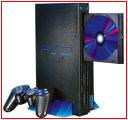
Turn your PS2 into a Home Entertainment Hub
Do you have a large collection of DVD's or DivX movies in your cupboard, but don't know how to play them independently without a desktop PC or don't want to connect your PC to TV via TV-out for obvious reasons or Do you have a Playstation 2 but don't know how to make an optimum use of your investment? In 10 mins you will learn how you can convert your same old PS2 into a Home Entertainment HUB.
Turn your PS2 into a Home Entertainment HUB
Do you have a large collection of DVD's or DivX movies in your cub board, but don't know how to play them independently without a desktop PC or don't want to connect your PC to TV via TV-out for obvious reasons or Do you have a Playstation 2 but don't know how to make an optimum use of your investment? In 10 mins you will learn how you can convert your same old PS2 into a Home Entertainment HUB. DVD burners and DVD-Rom's becoming cheaper day-by-day, its really convenient to backup all your movies into DVD's or backup your mini library into compress Xvid or DivX file format. You can store as-many-as six movies into one DVD in Xvid format. Of course you can opt for new DivX players available in market, but wait, are these players good enough? I don't think so.
Why should one opt for PS2 rather than some media player? One, you can play cool PS2 games, all the neighboring kids will envy you and befriend you. Two, you can play DVD's, CD's. Three, you can play DivX and Xvid file format movies. Four, you can listen to all those MP3's that you have collected since 1972. Five, you can play all the movies from USB hard-disk.
Disclaimer! Ensure that you legally own the original movies which you backup in DivX or Xvid formats. I take no responsibility for any damage to your property. Take your own risk.
Step 1:You NeedStep 2:Hardware:
Software
- Playstation 2
- Blank CD
- USB Hard Disk (Optional)
- CD Gen PS2
- SMS Player
SMS is a DivX and MP3 player for the PS2.Using SMS, you can stream movies and music right to your TV. forget about all the set-top boxes, forget about the 'Media PC', if you have a PS2, you have all the hardware you need.
Features of SMS include:
- Smooth DivX AVI Playback at decent resolution
- Pan/Scan and zooming
- Subtitles support (SRT and SUB)
- Visual seek (Fast Forward and Rewind)
- Multiple language and character set support for subtitles other than English
- MP3 Playback
- AC3 Surround Support
- Full resolution
- Multilanguage
- Copy your movies and mp3's to your internal HDD!
SMS will read video files from a variety of sources:
- Network Streaming
- USB Drives
- Hard Drives (both the Official Sony HDD and any normal PC HDD)
- CD/DVD-ROM (and NO modchip required!)
SMS can even read DVD-RW discs specially formatted with the DVD-Video filesystem, or CD-R Discs formatted with CDDAFS without needing a modchip or any Swap tricks.
Download SMS Player.
Download CDGenPS2.
Download USB.irx file which is part of Naplink.
Download the SYSTEM.cnf file.
Note: There are other Media players for PS2, But I chose SMS because I find it most efficient.
Step 3:
Extract the CDGenPS2 zip file to any location on your drive. Launch the CDGenPS2 exe file.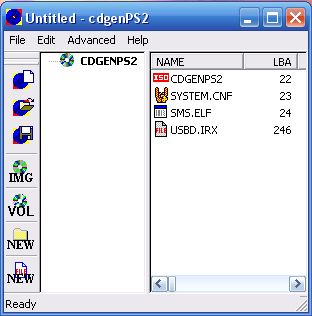
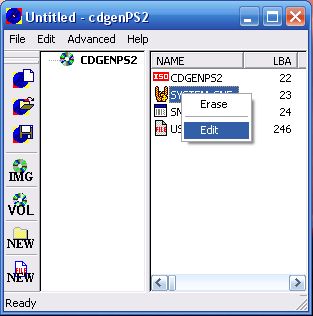
Right click on "System.cnf" and click "Edit", check "Fix LBA", type 12231 in LBA "text box"
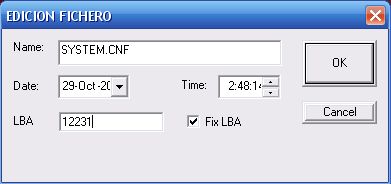
Click File->Create CD then Save
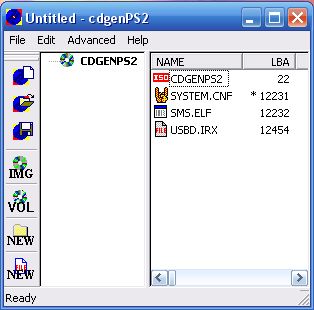
Voila! Burn to a CD (not DVD) using any of your favourite CD-Writer software.

Step 4:
Place the newly created CD into your PS2. Power On.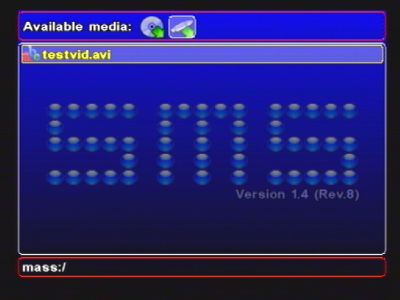
If you want, I have created a CD-Image for you. Download SMS Player CD-Image Zip, extract it, then burn it to your CD.
Adios!
Labels: Fun, Gaming, Playstation, Software

90 Comments:
This one worked like a piece of cake. All I have to do is to burn the image to a CD and boot my PS2 with it. The SMS player got initiated and I replaced the CD with my the Divix movie disk..The clarity and sound were fantastic. I also tried other ways to do it (browse the internet and you get lots of options) and also succeeded but probably the first one was far more easy. Thanks to you buddy! :)
How exactly do you burn this to a cd? I tried about four times using different software and it didn't work, instead it said to enter a playstation or playstation 2 disk.
Aj, Did you extract the image from the Zip file and then try to burn it?
Which software are you using to burn your CD's?
Are you sure you are burning it on CD and not DVD?
Please provide me more information so that I can help you.
work in ps2 without chip?
I extracted it from the zip file and saved the bin and cue to my desktop. Then, first i used cdwrin, then alcohol 120%, then cdburner xp pro 3. I had selected the choice to burn the image to disk, and it burned it(It only asked for the cue file). When i placed the disk in my ps2, it didn't read it-just said to replace with a ps2 disk (you know that red screen). BTW this it was a cd, because i only have a cd burner on my desktop.
Sorry i'm a noob at cd burning.
AJ -> Why don't you try NERO, it should work.
If you try it with nero, you can rename the BIN file to .NRG and burn the .NRG file, it should work.
Miguel -> Yeah it should work on any PS2.
um.....heh trial period is over for me....is there any other program??
:\
Yeah, there is Reality Player Pro, but its not in development anymore.. and not that great, sometimes the movies just jitter or hang.
anyways Try your luck..
well i downloaded the image u provided,extracted it n burned the image on a cd....
when i insert the cd...the memory card screen shows up n on the right a blue cd icon comes,when i enter into the cd,,the same memory card screen appears again...
By the way is it a trial???
Well gaurav, its not trial, try to use nero to burn your CD, and at low speeds, it works.
This comment has been removed by the author.
You need to be able to boot "backup" games to make this work. The CD WILL NOT BOOT on an unmodded PS2, unless you use swap-magic or similar. If you have a modchip it will work fine.
SMS is updated regularly, check:
http://sms.ps2-scene.org/eng/index.htm
Support for mpg 1/2 is coming soon!
Very true, t-bon
Important
To use SMS on your Playstation, you will need to already have a working method to run arbitrary ELF files from your PS2 memory card. Normal PS2s can't do this. SMS is not an exploit to run ELF files, it needs an exploit or modchip to run. You can't just burn the SMS.ELF file to CD as the PS2 copy protection system will stop you from running it. Please also note that the CDXplorer CD-R method is not a method of starting SMS either. Rather it is a way of supplying media files to SMS once SMS is already running.
I will be comming up with a tutorial of how to do this, till then keep gammin.
it didn't wrkd for me.......am using the slimmer version (modified which can play pirated games also)plz help.......when i inserted the newly burned cd ma ps2 just shows d memory card.......plz plz reply......i wanna know it very badly!!!!
Hey vikrant, how did you burn the CD? and did you use the image which I provided? if yes, how did u burn the image?
ge provided by u(imagen.bin & imagen.cue) using nero.but nothing happens ma ps2 only shows d memory card.plz help plz plz plz
i burnt the image provided by u (imagen.bin & imagen.cue) using nero......but ma ps2 is showing d memory card.....nothing happens plz plz plz help plz reply soon
i burnt d cd on 12x.........plz reply fast oracle plz am dying to play dvd's on ma ps2
ok means you dragged both the files on a new compilation and burnt it?
well that is the wrong way to do..
what you can do is rename imagen.bin as imagen.NRG
dont drag it on new compilation.. just click OPEN AN EXISTING COMPILATION.. den click the imagefile..
This comment has been removed by the author.
its so nice of u dat u r replying to me........actully when am renaming imagen into imagen.NRG only d name changes d file remains as it is in bin format.......and buddy how can i open dat file in nero.......it says unexpected file format(am opening it by open an existing saved project but as i said it says unexpected file format).......plz help me oracle.....reply as fast as possible
you can rename the file via dos prompt.. or
go to My Computer->Tools->Folder Options->View
den uncheck the HIDE KNOWN FILE EXTENTIONS..
den you can rename the files from explorer.. or you have to do it from DOS..
for that you have to go to dos prompt..
ok buddy done now its in .NRG format but when am opening it in nero......dis message comes "the entered block size does not correspond to dimage length. the block size maybe wrong.do u want to correct the value or ignore the problem?" should i ignore it & continue burning......plz tell me pal as fast as possible
am waiting oracle plz respond
damn dis thing is not wrkin fer me.............i'hv burnt d cd.......but d problem remains same........i think this thing is a waste of time & money......i'hv wasted 4 cd's & wat i got nothing!!!!!!!! if u think u can help me now den plzzzzz i need serious help!!!!!!!!!!!
Hello Vikrant,
If it dosnt work, you must not be burning it properly or your player cannot play elf files.. it can be either, and yes its just a waste of money so please dont burn any more CD's. I had to waste lot of CD's to test this stuff.
But it does work, worked for me, worked for others, for some it dint work. I think its unfortunate it dint work for you.
Finally, I am sorry for late reply, as I am buzy with other research.
Regards,
Tejas.
yaar tejas am sorry as am a bit rude to u........actully a really wanna know this thing.......ok one last time..........when i burn that image to a cd.........ma pc is not showing any damn file when i put it in ma cd-rom.........but when i check its properties.......it shows that d disk is full.........& a wanna know wats dis block size n all.......should i change & den burn d cd. this thing works on a orignal ps2 or on a modified one which i have(compatible with pirated dvd's)........ya one last thing when i open dat image.....am opening imagen.nrg& not dat cue file should it make any difference.......plz pal co-operate with me a l'il more......plz reply soon
buddy to avoid any confusion.......can u make a virtual drive of that cd.........which is 100% wrkin fer u......a know u r a busy guy but plz yaar help me out
Hello again Vikrant.
If this dosnt work please dont waste any more CD's
Open Nero->Recorder->Burn Image
open imagen.CUE file and burn it..it should work.. you should be able to cee files on ur CD from explorer after burning it..
for test.. just create an image first.. den try to burn..
I hope you know how to create image.. please do a google on it.
Regards,
Tejas
when am opening imagen.cue......it says cant open imagen.bin.......i'hv renamed it but dis error comes again nd again nd again........can u plz create a virtual drive of ur working cd using virtual drive 7 or 8 or by using alchohol 120.......& den give me d link.....plz plz plz a really need it.......by dis it wiil be very easy fer me to figure out that its wrkin or not on ma machine.......plz plz plz plz.........
ok man! its done ma ps2 is showing d sms player.but when i put a movie dvd into it.it shows 2 folders audio and vedio.......audio one is empty & in vedio der r vob files nd some other files when i open dem nothing happens sms plzyer shows it as a mp3 file create some noisy kindah sounds......but a cant see the movie yaar plz help me.how do i play d dvd on this sms......mp3 cd's r working good.......am having t-series dvd's.......oh a really worked hard fer dis one plz help me on dis last step pal
Dood Vikrant,
You can play plain DVD's directly with PS2, you dont need SMS player, just insert the DVD and press the power button for few seconds untill the screen appears.. try it..
SMS player is for playing DivX movies, hope this helps
Tejas.
i'hv tried it many times..........but a cant play dvd's in ma ps2....a dnt know y but only memorycard screen appears when i try to play a dvd.......is der any software for playing those blue pirated dvd's & ma orignal one's also........i hv enquired abt it by my dealer.......he says dat it can play only golden dvd's.......wat's d diff b/w these dvd's.......any software available fer dis??????
u rock dude!!!!!!!!!!!!!!u r really a rockstar.........thanks fer ur precious advices........they wrkd fer me like a magic wand(after going through some complications)now ma ps2 can play anything........i manage to play d dvd's also.....thanks tejas am really thankfull to ya......hey do u know am a lawyer(llb(hons),LLM)....a luv to help u in ny of ur legal prob.
regards
vikrant sharma
I am glad that it finally worked for you also.
Thanks for your offerings, gimme your email id or mail me on digitaltejas@gmail.com
I am pursuing LLB from Mumbai Univ, exams are going on. 2 down and 2 to go.
let me know if you have any problems.
Regs,
Tejas
dude im pravesh my question is ive done all which u have said but the only doubt is that i didnt click the create cd button instead i copied the cdgenps2.ps2 to the cd is that correct plz reply..........
Dood pravesh,
you dont have to burn the cdgenps2 to the CD but the image which I have provided.. please google on how to burn .cue files
Tejas.
it says the boat arrived at port what does this mean is the process complete........
hei thanks a million times its workin your rockin dude everythin is playin smooth is there any other softares available for the ps2.........
you rock man
keep up the good work
hi man.. this is venkatesh..Is there any easier method to play the ps2 games from hard disk.without using the HD Advance software
pravesh-> congrats! and njoy movies..
venki-> you have to use some or the other software..
i doesnt wrk 4 me. I've tried to open the .CUE file with roxio but i doesn't work and then i renamed the.BIN file to .NRG and opened the .CUE file with nero burning rom but it says that it cannot open the .BIN file (Even though its been renamed).
Pls help me !!!!!!!!!!
its me again... still no luck. I tried burning it with CDRWin, i went on record discs and then load CUE sheet. It burnt the files and when I check whats on the disc it says :SMS.ELF, SYSTEM and USBD. IRX. Is this what is meant to be on the disc and has any1 conformed that the SMS player works with Swap magic.
Pls respond quickly. Thanks
Hello Bharat
try http://sms.ps2-scene.org/images/Combo_PAL.zip
mostly this should work, seems that your PS2 cannot play elf files directly..
If this dosnt work, dont waste more CD's
Wish you luck!
Still no luck....burnt it with CDRwin and the swap magic says not a valid ps2 disc....any more ideas ?
HI. I've just worked out why it doesn't work. I 'm burning it to CD and then trying to start it with Swap magic DVD version (which can only start programs from a DVD) i was wondering if you can tell me how i could burn the .ZIP file you provided on to a DVD.
OK. I've burnt it to DVD (Using ISO Buster) and it works :). The only problem is that wen i change the disc for one containing the videos (which are in .avi format)it takes a long time to load 9 around 5 minutes) wen it eventually does load, i get an error message saying "Illegal Disk"
hi!
Can anybody tell me a way to fix those bugging read errors...i ve tried surfing many sites yet not found any info..I have a ps2 tat has two white discs near to tat laser..so plz help me..
Yo, i have a silver slim ps2, no mod chips, no swap magic, no code breaker, nothing to use to run backups. So with all that said, is there a way for me to get this thing to boot up on my ps2 without having to waste money on any of the above?
This comment has been removed by the author.
This comment has been removed by the author.
hi James.
check the SMS player's site. they mentioned a way to load SMS on a Ps2 without modchip.
what u have to do is create a fake dvd or so.. chk the site for more details.
i have two question.
1. when i play dvd in the ps2 the video is coming stretched, is there any way to fix the aspect ratio in the native dvd player of ps2, i tried the menu but its of no use.
secondly, 2. is their any way to play the play the cd-r or dvd-r burnt in UDF format using nero.... as most of the dvd/cd i have i burnt using UDF format only :(.
SMS ver 2 is out , but it too doesn't support MPG/MPEG file.
awesome uuuuu tock it workd
So, as I've read, this WILL work on a PS2 when inserted like a regular game, right? I don't need to waste any more discs.
You really ROCKS here also it worked like piece of cake. just like that one thing can it play VCD,s , DVD mp3 ????
Hi . ihave wasted two CDs :(....
Now tell me step by stpe process...
I have down loaded image gievn by u,
1st tiem i burnt it just like that using nero, next time i burnt with bootable cd option...
both time no use..it shows not a PS2 cd and also no data in CD error...
help me out....
I have read that you don't need a mod chip in your PS2 to run SMS. It's called the Independence Exploit. I don't think it can run on newer PS2s but it runs off of your memory card. If anyone knows what I am talking about, please put up a link to their max drive save (I would guess that you could make a max drive save of the prog)! Thanks a ton
hi guys i have problem with my sms player, works very well reading from dvd backups but reading from the usb forget it i have the old PS2 how can make a new cd containing the old usb drivers?
Hi I need some Help Please.
I have slim ps2 no mod ship.
I hav download SMS Player, SYSTEM.ncf and CDGenPS2.
But I can't find any USB.irx or naplink Also I hav never burn CD can some one help me step by step
I hav download CDBurnerXP is good for this ?
Hi,
I have a SCPH-90004 PS2 and it refuses to recognize the CDs i've cut. It displays something like "please use a Playstation or Playstation 2 disk"
I've followed the steps you listed as well as tried the CD image. I've used Nero to write the disks and i have tried writting it at lower speeds as well, but it still does not work.
Is there anything else that i need to do? Is there any other software that i need or does the console need to be modified?
PowerISO is the way to burn that nasty .bin file
I put the SMS CD, turn on the PS2, SMS activates but when I put the DVD with Divx files on it , it says "Illegal disc (press "cross" to continue)..."
thank you man!
10/10
you forgot to say to burn the cd at a lower speed (4x).
hey man, if i make a cd with only the SMS and auxiliary files, but no videos, if i replace the disc with another one that's got avi's on it, the SMS will say "illegal disk". It does that to every disk i put in. Please help!!
I'm not seeing the usb.irx file nor am i settig the system.cnf file..It keeps popping up but i cant see it
hi
i cant find the usbd.irx file anywhere is it ok to use the sms player without this file
OK somebody tell me why this isnt working.
Yes i know how to burn images.
Yes i have burned it at 4x
Yes i used the Image provided here
Yes i have the old ps2 fat AND the ps2 slim.
non of them are modded or chiped.
WELL I MADE THE CD and it runs the sms player but when i insert any dvd with avi or divx files , it gives a message of illega disk , what can i do about that ?
haha i m a genius , i figured a way out and i tested it too , all i needed to do was make the dvd a video dvd and then copy the divx files onto it rather than making a data disk , i took a very small file 1 mb avi and then made a dvd video iso file of that and then modified that iso with my divx files and then finally burnt it and it works no more errors no modded ps2 and i m enjoying high quality divx videos on my ps2
I have a question: Is it possible to play .avi/.vob files from a flash/pen drive or an external usb hard disk?? If yes, how? plz reply soon.
hello i did everything in this page said to do but i cant find the USB.irx file .also my CDgen ps2 v3 does not have the burn cd application . anybody help me please ????
Hey guys i hav burn that sms but i cant run usb file
Hello,
It doesnt work for me :(
I burn almost 5 cds :
1) ps2.nrg
2) imagen.cue
3)imagen.bin
4) all the 3
5)imagen.cue and imagen.bin
is there any solution ?
well i burnt the cd its workin bt d prblm is when i replace the cd with d disc containing divx or mp3 files,it says illegal disc.so plz help me
hey.....oracle can u plzzz help me i have a ps2 slim (SCPH-90004)and i want to run sms player in it . I extracted the bin and cue files using winzip and saved it on my desktop then i tried to burn it using roxio burn . When i inserted the cd into my ps2 it takes me to my memory card screen.....
so plzzz help me how to run sms plzzz.... i beg u
well,it will not work on ps2 slim (scph-90004) if u want to play burnt games nd movies u have to mod your ps...
i have an usb stick with avi.
Can i use this?
THX
Many reputable websites selling PS2 Modchip also offer pre installed systems for sale. This may be the route you'd like to take after reading these tips. After all, a Pre Modded PS2 is certainly a plug and play solution.
Installing a PS2 Modchip into your Playstation 2 has always seemed like a daunting task. This was especially true of the older generation of Playstation 2 machines, where many of the solder points were directly on the main bios chip of the PS2. But as PS2 Mod Chip manufacturers developed newer and newer versions of PS2 Mod chips, they realized that while features and functions are an important selling feature of ps2 chips, it is also equally important to offer a PS2 Mod Chip that is easy to install.
hi, ive ps2 scph 90004 modded with infinity matrix 1.93... i tried the both way of burning cd's with nero.......it displays as blue cd icon clicking that icon it turns black screen and displays as mm card and blue icon.....burn by cdgenps2 wya it tells disc could not be read....plz help i wasted 6 cd's..plz help.......
I have follow all d steps but still its not working...
I even tried from the zip file at the end that u have given change d format of 1 file but its nt working I am not using software to burn but direct option of burning in RW drive
I have wasted 4 cd in this plz hlp me out .plz tell me what to do exactly after I had 2 icon imagen.cue and imagen.bin on my desktop then I follow that
(I have a mode ps2 )
It is such a lovely and informative post. I like these kinds post on your site. Wish you all good luck. I am from America.
digital marketing services in india
HealRun is a health news blog we provide the latest news about health, Drugs and latest Diseases and conditions. We update our users with health tips and health products reviews. If you want to know any information about health or health product (Side Effects & Benefits) Feel Free To ask HealRun Support Team.
Supplements For Fitness And secondly, there is the effect of anterograde amnesia (problems forming memories under the influence of sleep medications), which means that in the morning you will have forgotten that you have trouble sleeping. Does this sound like a wake-up call?
Pilpedia is supplying 100 percent original and accurate information at each moment of time around our site and merchandise, and the intent is to improve the usage of good and pure health supplement. For More Info please visit Pilpedia online store.
Boost Keto : You won't ever get rich doing weight loss. Let's discover what the heck weight loss is. It is a red herring. I sensed it was about time I looked into weight loss to see what all the fuss was about.
Visit Us : supplementsbook.org/boost-keto/
Keto Slim Diet is a dietary enhancement that is known for quick fat consuming and can help in improving the nature of wellbeing. This fat consuming item is planned with characteristic fixings. It can help in improving the quality and stamina with no unfriendly response. Not at all like some other weight reduction pill, this is tranquil. Kindly Visit on http://www.choosetolose.net/keto-slim-diet-weight-loss-pills-reviews/
Hair Juice Accelerator is a supplement that helps to grow your hair as before. 70% of youngsters of the population facing the problem of hair loss not only girls even boys also. Hair loss is a major problem of half of the population nowadays. Kindly Visit on http://www.rushyourtrial.com/coupon/hair-juice-accelerator-advanced-hair-growth-formula/
Skintology MD Cream is one of the best skin tag removal products that can be used to completely eliminate skin tags. A very effective and inexpensive solution to get rid of nasty skin lesions on the body, such as skin tags Skintology MD. This is a reliable way to remove the skin panels and moles you have. This cream is suitable for all skin types. Visit on http://www.powerenrich.com/skintology-md-cream-first-step-towards-a-mole-free-world/
Post a Comment